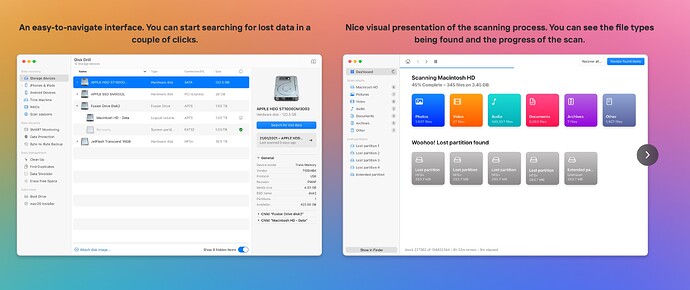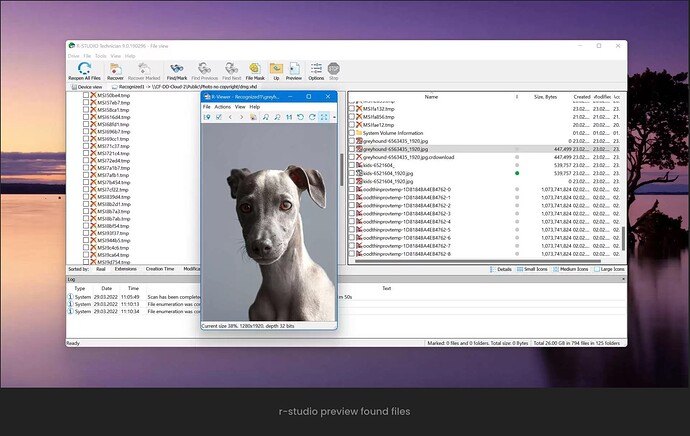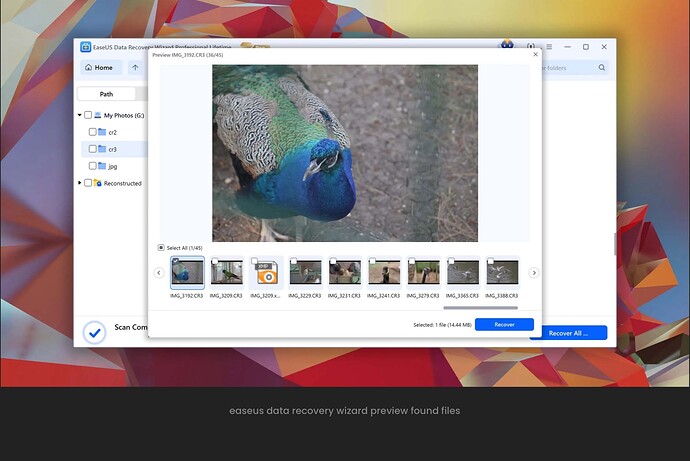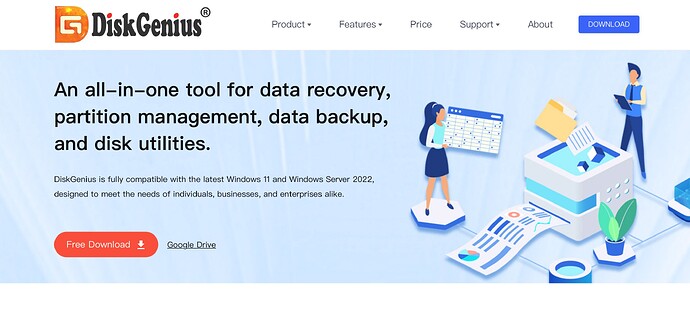Best Data Recovery Software: Disk Drill
Best Data Recovery Software: Disk Drill
4.55★ | Best Choice for Windows Users
Key Features:
 Platforms: Windows, macOS
Platforms: Windows, macOS Price Range: $89 - $598 (Recover up to 500 MB free)
Price Range: $89 - $598 (Recover up to 500 MB free) Freemium model with unlimited preview
Freemium model with unlimited preview
Visit Website
Why We Love Disk Drill:
- Easy to use: Perfect for beginners and pros alike.
- Free recovery: Recover up to 500 MB of data for free.
- Advanced protection: Includes features like SMART monitoring and Recovery Vault.
- Universal support: Works with FAT32, NTFS, HFS+, APFS, EXT4, and more.
Cons:
- No phone support (email/live chat only).
- Lacks video and photo repair tools.
Performance: With a 95%-97% success rate, Disk Drill consistently recovers data across various file types, including RAW photo formats like CR2, NEF, and DNG. It even supports RAID reconstruction and BitLocker recovery.
 2. R-Studio – For the Professionals
2. R-Studio – For the Professionals
3.88★ | Empowering Advanced Users
Key Features:
 Platforms: Windows, macOS, Linux
Platforms: Windows, macOS, Linux Price Range: $49.99 - $899
Price Range: $49.99 - $899 Supports automatic RAID reconstruction
Supports automatic RAID reconstruction
Visit Website
Pros:
- Cross-platform compatibility.
- Advanced RAID recovery capabilities.
- Comprehensive file system support.
Cons:
- Steep learning curve for home users.
- High pricing for all-inclusive licenses.
Performance: R-Studio excels in recovering data from HFS+, APFS, and EXT4 partitions. Its signature scanning, however, struggles with modern RAW formats.
 3. EaseUS Data Recovery Wizard
3. EaseUS Data Recovery Wizard
3.86★ | Great Trial Capabilities
Key Features:
 Platforms: Windows, macOS
Platforms: Windows, macOS Price Range: $69.95 - $799
Price Range: $69.95 - $799 Recover up to 2 GB for free
Recover up to 2 GB for free
Visit Website
Pros:
- Intuitive interface.
- Generous free recovery limit.
- Available promotional discounts.
Cons:
- Frequent pop-up ads.
- Limited preview options in the free version.
Performance: While it supports over 1,000 file formats, its signature-based recovery is only slightly above average. It works best on NTFS partitions but lacks support for EXT4 Linux partitions.
 4. DiskGenius
4. DiskGenius
3.70★ | Great for Disk Management
Key Features:
 Platforms: Windows
Platforms: Windows Price Range: $69.90 - $699.90
Price Range: $69.90 - $699.90 Includes disk management tools
Includes disk management tools
Visit Website
Pros:
- Combines data recovery and disk management.
- Offers a modified WinPE boot option.
- Consistently fast recovery performance.
Cons:
- Overwhelming interface.
- Limited support for Mac file systems.
Performance: DiskGenius shines in disk cloning and partitioning but delivers average results for data recovery. It struggles with HFS+ and APFS partitions.
 5. Wondershare Recoverit
5. Wondershare Recoverit
3.70★ | Focused on Videos
Key Features:
 Platforms: Windows, macOS
Platforms: Windows, macOS Price Range: $59.99 - $449.96
Price Range: $59.99 - $449.96 Repair damaged videos
Repair damaged videos
Pros:
- User-friendly interface.
- Excellent video repair capabilities.
- Can create bootable recovery disks.
Cons:
- Limited BitLocker support.
- Requires internet connection for installation.
Performance: While Recoverit is known for video repair, it struggles with RAW photo formats and Deep Scans on macOS.
 6. PhotoRec
6. PhotoRec
3.36★ | Best Open-Source Option
Key Features:
 Platforms: Windows, macOS, Linux
Platforms: Windows, macOS, Linux Price: Free
Price: Free Focus on signature scanning
Focus on signature scanning
Visit Website
Pros:
- Completely free and open source.
- No installation required.
Cons:
- Lacks metadata recovery.
- Basic graphical interface (Windows only).
Performance: PhotoRec is ideal for those comfortable with signature-based recovery. However, it doesn’t recover metadata like file names or folder structures.
 7. Stellar Data Recovery
7. Stellar Data Recovery
3.38★ | Photo and Video Repairs
Key Features:
 Platforms: Windows, macOS
Platforms: Windows, macOS Price Range: $59.99 - $599
Price Range: $59.99 - $599 Repair damaged photos and videos
Repair damaged photos and videos
Visit Website
Pros:
- Can repair damaged JPEGs and videos.
- Fast scanning performance.
Cons:
- Limited preview capabilities.
- Slower post-scan processing.
Performance: Stellar is best for photo and video recovery, but stability issues can hinder the process.
 8. MiniTool Power Data Recovery
8. MiniTool Power Data Recovery
3.27★ | Beginner-Friendly
Key Features:
 Platforms: Windows
Platforms: Windows Price Range: $69 - $499
Price Range: $69 - $499 RAID and RAW partition support
RAID and RAW partition support
Visit Website
Pros:
- Simple and intuitive interface.
- Decent scanning speed.
Cons:
- No high-density display support.
- Confusing default settings.
Performance: MiniTool delivers mediocre results for signature-based recovery and struggles with Mac and Linux file systems.
 9. DMDE
9. DMDE
3.61★ | Pro-Grade Recovery
Key Features:
 Platforms: Windows, macOS, Linux
Platforms: Windows, macOS, Linux Price Range: $7 - $133
Price Range: $7 - $133 Reconstruct RAID arrays
Reconstruct RAID arrays
| Visit Website
Pros:
- Supports a wide range of file systems.
- Affordable lifetime licenses.
Cons:
- Complex user interface.
- Limited signature scanner capabilities.
Performance: DMDE is ideal for advanced users, delivering fast scans and efficient recovery for NTFS, FAT32, and exFAT partitions.
 10. Recuva
10. Recuva
3.04★ | Unlimited Free Recovery
Key Features:
 Platforms: Windows
Platforms: Windows Price Range: Free - $49.95
Price Range: Free - $49.95 Unlimited free data recovery
Unlimited free data recovery
Pros:
- Completely free with no limits.
- Simple and intuitive.
Cons:
- Limited file format support.
- No recent updates.
Performance: Despite its limitations, Recuva remains a great choice for recovering recently deleted files, particularly on FAT32 and NTFS partitions.